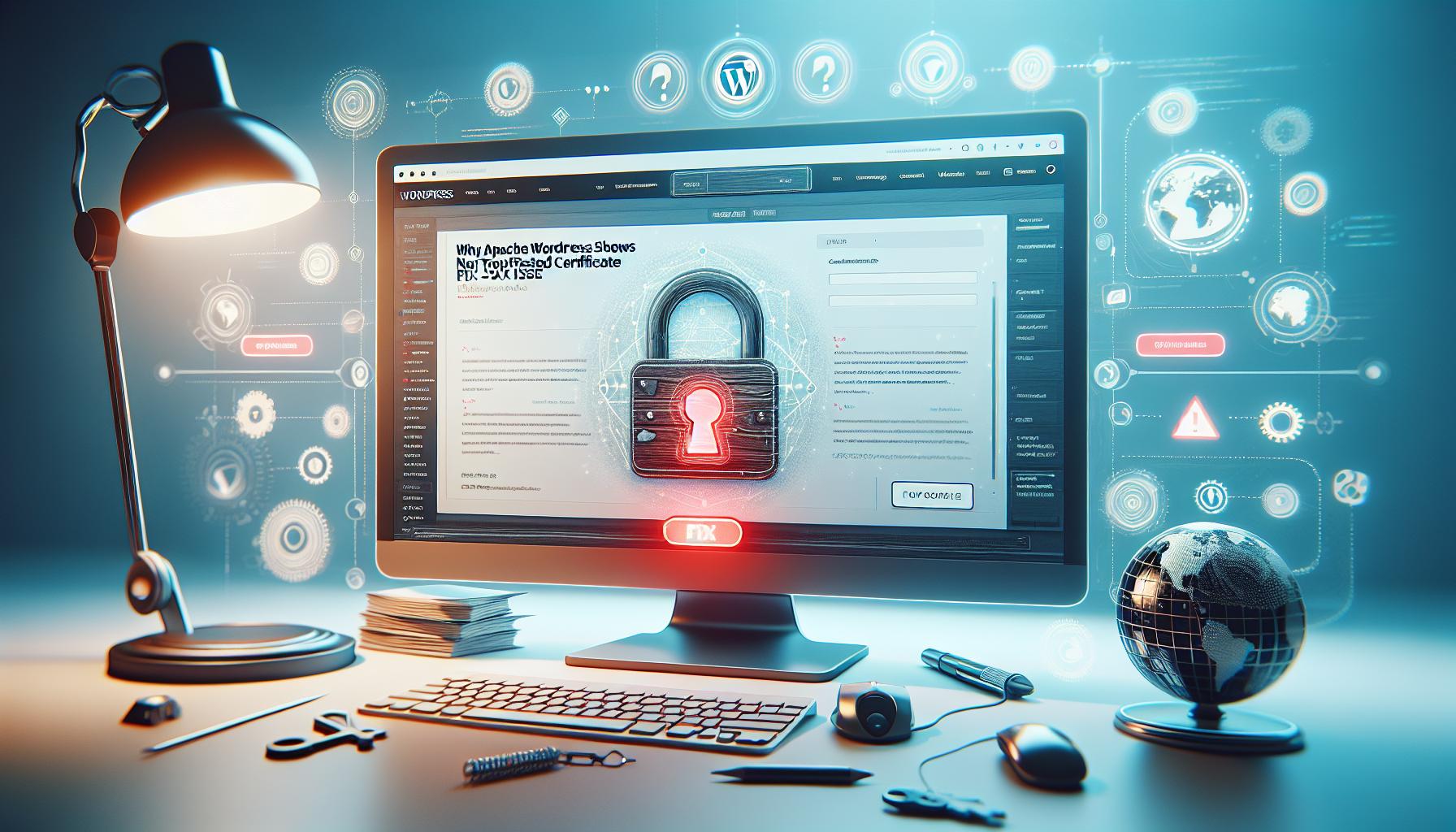Launching your WordPress site successfully is a pivotal step in establishing your online presence. Did you know that nearly half of all websites are powered by WordPress? With such a robust platform, it’s essential to navigate the launch process strategically to avoid common pitfalls.
Throughout this checklist, we’ll address the hurdles many users face during site launches, from required preparations to post-launch optimization. Whether you’re a first-time user or a seasoned developer looking for a streamlined go-live process, this guide is designed to meet your needs and inspire confidence as you step into the world of WordPress. Dive in to unlock practical, actionable insights that will ensure your site not only goes live smoothly but stands out in the crowded digital landscape.
Preparing Your WordPress Site for Launch
Getting your WordPress site ready for launch involves more than just pressing the “go live” button; it’s about ensuring that foundation is solid and all aspects of the site are prepared to meet the expectations of your visitors. Think of this launch phase as the last chance to polish your online presence. Each detail you fine-tune now can profoundly impact user experience and your site’s future success.
Begin by conducting a thorough review of your content. Double-check for spelling, grammar, and formatting errors, ensuring that every word reflects professionalism. It’s equally important to verify that all your links are functioning correctly to avoid frustrating users with dead ends. Next, consider user experience from a design standpoint-have you optimized navigation and created a visually appealing layout that emphasizes your key messages? Clear calls-to-action should guide visitors smoothly across your pages.
Once the content and design are in check, it’s crucial to set up your tracking tools. Implement Google Analytics and other tracking software to monitor visitor behavior right from the start. This data will be invaluable for future optimization and understanding how users interact with your site. Additionally, ensure your site complies with legal requirements, such as privacy policies and terms of service, to foster trust and transparency with your audience.
Taking a proactive approach in these preparatory steps can help mitigate common issues that arise after launch. By establishing a strong foundation for your WordPress site, you’re not just readying it for visitors-you’re setting it up for long-term success. Embrace this phase as an opportunity to ensure that every element is aligned with your vision and supports the experience you want to deliver.
Essential Pre-Launch Checklist to Follow

Preparing to launch your WordPress site is an exhilarating journey that involves meticulous planning and attention to detail. To navigate this critical phase successfully, having a well-structured checklist can provide peace of mind and ensure you don’t overlook any essentials. This pre-launch checklist not only primes your site for immediate success but also sets the stage for its long-term growth.
Content and Design Review
First and foremost, conduct a comprehensive review of your site’s content. Check for spelling, grammar, and formatting mistakes to maintain a professional appearance. Additionally, ensure all links lead to their intended destinations-broken links can frustrate users and harm your site’s credibility. From a design perspective, evaluate your user experience. Is your navigation streamlined? Have you incorporated clear calls-to-action (CTAs) that guide visitors toward desired actions? The layout should be visually appealing and support your primary messages effectively.
Essential Functionalities
Next, focus on installing must-have plugins that enhance your site’s functionality. Essential plugins include those for SEO, security, and performance optimization. For instance, a reputable SEO plugin, such as Yoast SEO, can help you implement best practices and improve search engine visibility right from launch. Similarly, installing a security plugin like Wordfence ensures immediate protection against common threats.
Performance and Compliance
Site speed is a crucial factor in user experience and SEO rankings. Optimize your website for performance by compressing images, minimizing the use of heavy scripts, and utilizing caching plugins. Tools like GTmetrix can assess your site’s speed and suggest improvements. On the compliance front, make sure your website adheres to legal requirements by including necessary pages like a privacy policy and terms of service. These elements not only build trust but are often required by law.
Backup and Testing
Lastly, implement a solid backup strategy to guard against data loss. Use plugins like UpdraftPlus for automated backups that store your site data securely. Before you go live, conduct thorough testing. Check on different devices and browsers to ensure a responsive design and functionality. Pay attention to how forms operate, confirm that all interactive elements work, and analyze user flows to identify any stumbling blocks.
By following this essential pre-launch checklist, you can confidently push your site live, knowing it’s equipped to offer a seamless experience for visitors while being ready for whatever future challenges may arise. Always remember, the launch isn’t the end; it’s just the beginning of your website’s journey!
Choosing the Right Hosting Provider
Selecting the right hosting provider for your WordPress site is one of the most critical decisions you’ll make, as it sets the foundation for your website’s performance, security, and scalability. With a plethora of options available-from shared hosting environments that cater to beginners to dedicated servers designed for high-traffic sites-understanding your unique needs is essential. For instance, if you’re launching a small personal blog, you might not need the same resources as a large e-commerce platform. Research indicates that website performance can directly affect user retention and conversion rates, making this choice pivotal for your site’s success.
When evaluating hosting providers, consider several important factors:
- Performance and Uptime: Look for a host that offers at least 99.9% uptime guarantees. Downtime can lead to lost visitors and decreased credibility, so a reliable hosting service is non-negotiable.
- Speed: The speed of your website is a ranking factor for search engines and impacts user experience. Choose a hosting provider that utilizes SSD storage, Content Delivery Networks (CDNs), and caching technologies to enhance loading times.
- Customer Support: Opt for a provider with 24/7 customer support through multiple channels (live chat, phone, email). If anything goes wrong, you’ll want quick access to knowledgeable assistance.
- Security Features: Look for integrated security measures such as SSL certificates, regular backups, malware scanning, and firewalls. Security is crucial for protecting sensitive user data and maintaining your site’s integrity.
- Scalability: As your site grows, your hosting needs will change. Choose a hosting plan that allows easy upgrades or tier-switching to accommodate increased traffic or performance requirements without significant downtime or cost.
In terms of hosting types, consider:
1. Shared Hosting
Best for beginners and small websites. It’s affordable and user-friendly but can lead to slower performance if too many sites share the same resources.
2. VPS Hosting
A great middle-ground for growing sites, offering more resources and better performance than shared hosting, while still being relatively budget-friendly.
3. Managed WordPress Hosting
Ideal for those who prefer a hassle-free experience. Managed hosting often includes additional services, such as automatic updates and backups, specifically tailored for WordPress environments.
4. Dedicated Hosting
Best for high-traffic sites requiring maximum performance, control, and security. Yes, it comes with a higher price tag, but the resources are exclusively yours.
By thoroughly examining these factors in relation to your specific requirements, you’ll position yourself for a smoother launch and a more stable website long-term. Remember that the right hosting provider not only enhances user experience but also contributes significantly to your site’s overall success.
Installing and Configuring WordPress Correctly
Installing WordPress correctly is a crucial step that lays the groundwork for a smooth, successful website launch. While the process itself is designed to be user-friendly, ensuring that each step is executed carefully can prevent headaches later on. Start by accessing your hosting account’s dashboard, where you will typically find options to install WordPress with a single click. However, if you prefer a manual approach, you can download the latest version of WordPress from the official website and upload it via FTP to your server.
Once installed, your first task is to configure the basic settings of WordPress. Navigate to the Settings section in your dashboard. Here, you have opportunities to set your site title and tagline, configure your Permalink structure for better SEO, and adjust your timezone and date formats to match your audience’s location. These settings are simple but can significantly affect how your site is perceived and indexed.
Essential Configuration Steps
After the basic setup, dive into some deeper configurations. Here are some key areas to focus on:
- Discussion Settings: Manage how comments function on your site. Adjust settings like whether comment moderation is required and whether to allow comments on new posts. This helps maintain engagement while controlling spam.
- Reading Settings: Decide how your homepage displays content. You can choose to show your latest posts or a static page, which is vital for blog versus business strategy orientations.
- Privacy Settings: Don’t overlook the Privacy section. WordPress will create a privacy policy page for you, which is important for GDPR compliance if you serve European users.
Theme and Plugin Installation
With your initial configurations set, it’s time to select a theme and add essential plugins. The theme determines your site’s visual appearance and user experience, so choose one that is responsive and aligns with your content focus. In the Appearance menu, browse or upload a theme that fits your brand identity and functional needs.
Plugins add functionality to your site, from SEO tools to security measures. Choose a few must-have plugins that can enhance performance right away. Commonly recommended options include:
- Yoast SEO: Helps optimize your site for search engines.
- Wordfence Security: Provides robust protection against threats.
- WP Super Cache: Enhances site speed through caching.
As you add plugins, always check for compatibility with your theme and the current version of WordPress to avoid conflicts that could disrupt your site’s operation.
By following these steps diligently, you will establish a solid foundation for your WordPress site, setting yourself up for a more efficient launch and a better user experience. Proper installation and configuration minimize frustrations later and invite a smooth transition into the world of web presence.
Creating an Engaging Site Design with Themes
Choosing the right theme for your WordPress site is akin to selecting the outfit you wear to the most important event of your life-first impressions matter tremendously. With thousands of themes available, it’s vital to pick one that not only looks appealing but also aligns with your brand’s identity and user experience goals. A thoughtfully chosen theme can simplify navigation, enhance engagement, and ultimately drive conversions. Start by exploring options within the WordPress repository or premium providers, ensuring you prioritize responsiveness and customization capabilities to adapt to diverse user needs.
Key Features to Consider when Selecting a Theme
As you evaluate potential themes, focus on a few critical features that will influence how visitors interact with your site:
- Responsiveness: A mobile-friendly design is no longer optional. Ensure the theme is responsive and provides a seamless experience across devices-desktop, tablets, and smartphones.
- Customization Options: Choose a theme that allows for customization without needing extensive coding knowledge. Look for options like drag-and-drop builders or theme settings that can help you alter the layout and colors to reflect your brand’s aesthetic.
- SEO Optimization: While much of your SEO strategy will rely on plugins and content, an SEO-friendly theme will incorporate essential practices such as fast loading times, clean coding, and proper heading structures, enhancing your visibility.
- Support and Updates: Select themes from reputable developers who offer reliable support and frequent updates. This ensures not only functionality but also security against vulnerabilities over time.
Making It Your Own
Once you’ve selected a theme, don’t hesitate to personalize it further. Utilize the WordPress Customizer found under the “Appearance” section of your dashboard. Here, you can adjust key elements such as your logo, site title, and color palette. Additionally, consider integrating custom CSS if you want to implement more specific design tweaks that enhance brand individuality.
Another impactful approach is to utilize plugins that extend your theme’s capabilities, such as page builders like Elementor or Beaver Builder. These tools allow you to create unique layouts and functionality without significant technical expertise. Think of your theme as a canvas on which you build your masterpiece; with creativity and the right tools, you can create a visually stunning site that resonates with your audience.
Ultimately, the goal is to create an engaging and user-friendly site design that not only attracts visitors but also encourages them to explore your content and convert into loyal followers or customers. Investing time into this foundational aspect will pay dividends when it’s time to launch and promote your site effectively.
Must-Have Plugins for Optimal Functionality
Choosing the right plugins can significantly enhance your site’s functionality and user experience, making it vital for a successful WordPress launch. Plugins act like powerful tools that extend your site’s capabilities, enabling you to easily integrate features that would otherwise require complex coding. With thousands available, knowing which ones to prioritize can be daunting. Here’s a breakdown of essential plugins that will optimize the functionality of your WordPress site.
Essential Plugin Categories
- SEO Plugins: Implementing a solid SEO strategy from the outset is crucial. Plugins like Yoast SEO or All in One SEO Pack help you optimize your content for search engines, providing tools for keyword optimization, meta tags, and readability checks, which are essential for gaining visibility online.
- Security Plugins: Protecting your site from vulnerabilities and attacks is fundamental. Wordfence Security or iThemes Security offer comprehensive security measures, including firewall protection, malware scanning, and login security features, ensuring your site remains safe.
- Backup Plugins: Regular backups are paramount to safeguard your content. Plugins like UpdraftPlus or BackupBuddy automate the backup process, storing copies of your site on the cloud, and allowing for easy recovery if needed.
- Performance Optimization Plugins: A slow site can deter visitors. Utilizing caching plugins such as W3 Total Cache or WP Super Cache can significantly improve your site’s speed by reducing loading times through efficient caching techniques. Furthermore, a plugin like Smush can optimize your images, which contributes to faster loading.
- Contact Form Plugins: Engaging with your audience is paramount. Plugins like Contact Form 7 or WPForms allow you to create custom forms effortlessly, capturing leads and encouraging feedback to enhance user interaction.
- Analytics Plugins: Understanding your site’s performance is key to success. Installing a plugin like MonsterInsights or utilizing Google Site Kit allows you to track traffic, user behavior, and conversion rates easily, enabling informed decisions on your content strategy.
Choosing and Installing Plugins
When you select plugins, it’s essential to consider compatibility and performance. Begin by reviewing the plugin ratings and active installations within the WordPress Plugin Repository. Once you’ve chosen your plugins, installation is straightforward. Navigate to your WordPress dashboard, select “Plugins,” then “Add New,” and search for your chosen plugins. Click “Install Now” and activate them to get started.
Nonetheless, while plugins offer great advantages, be mindful of potential conflicts and site bloat. Regularly audit your plugin list, disabling any that you no longer use to keep your site streamlined and efficient. Each installed plugin should serve a clear purpose, as an overloaded site can lead to performance issues and security vulnerabilities.
By integrating the right plugins into your WordPress site, you enhance its functionality and user experience, setting a solid foundation for a successful launch and ongoing performance. Embrace these tools, knowing they will simplify complex tasks, leaving you to focus on engaging your audience and refining your content.
Optimizing Your Site for Speed and Performance
Performance optimization is critical when launching your WordPress site; studies show that even a one-second delay in page load time can lead to significant drops in traffic and conversions. Users today expect fast, seamless experiences, and any slowdown can lead to frustration and loss of potential customers. From optimizing images to leveraging caching techniques, there are several steps you can take to ensure your site performs at its best.
Implementing Caching
One of the most effective ways to enhance your site’s speed is through caching. Caching stores portions of your site’s content, enabling quicker loading times for repeat visitors. Apps like W3 Total Cache or WP Super Cache can significantly reduce server load and improve performance. After installing a caching plugin, be sure to configure the settings according to your site’s needs and clear your cache regularly to deliver fresh content to users.
Image Optimization
Large images can be a primary culprit in slow loading times. By compressing images using tools like Smush or EWWW Image Optimizer, you maintain visual quality while reducing file size. Another best practice is to serve images in next-gen formats like WebP, which provide high quality at smaller sizes. Implementing lazy loading, where images load only when they enter the viewport, can further enhance user experience by reducing initial load times.
Minifying CSS, JavaScript, and HTML
Another crucial optimization is minifying your CSS, JavaScript, and HTML files. This process reduces file size by eliminating unnecessary characters, whitespace, and comments. Plugins such as Autoptimize or Fast Velocity Minify can automate this process, making it easier for you to enhance your site’s performance. Be cautious when minifying, as improper configurations can lead to functionality issues-always test your site after making changes.
Content Delivery Network (CDN) Integration
Using a Content Delivery Network (CDN) can vastly improve the speed of your WordPress site, especially for users far from your server’s location. CDNs like Cloudflare or MaxCDN store copies of your site in various geographic locations, delivering content to users from the nearest server. This reduces latency and speeds up loading times for users globally.
By implementing these strategies-caching, image optimization, minification, and utilizing a CDN-you ensure that your WordPress site not only meets user expectations but exceeds them. Performance matters more than ever, and with these techniques, you’ll create a fast, responsive site that enhances user experience and supports your growth objectives post-launch. Each step you take to optimize your site will compound, leading to a robust and efficient platform that can drive your success in the digital landscape.
Implementing SEO Best Practices from Day One
To achieve visibility in the crowded online space, implementing sound SEO practices from the moment your WordPress site goes live is essential. Search engines are the primary method users employ to find information, products, and services online. Thus, establishing a solid foundation for SEO right from the launch will ensure your site not only garners traffic but also earns a favorable position in search engine results pages (SERPs).
Begin by setting your site’s permalinks. Navigate to your WordPress dashboard, go to Settings > Permalinks, and choose a structure that includes keywords, such as the “Post name” option. This will make your URLs cleaner and more descriptive, which is beneficial for both users and search engines.
Next, don’t overlook the importance of meta titles and descriptions. Each page you create should have a unique meta title and description that succinctly explains its content while including target keywords. These elements play a critical role in search engine indexing and also entice users to click on your link in search results. You can manage these with the help of SEO plugins like Yoast SEO or All in One SEO Pack, which guide you in optimizing these fields effectively.
Another crucial aspect of SEO is ensuring your site is mobile-friendly. With a significant amount of web traffic coming from mobile devices, Google prioritizes mobile-optimized sites in search rankings. Choose a responsive theme or check your current theme’s mobile compatibility, and use testing tools like Google’s Mobile-Friendly Test to confirm your site’s performance.
Moreover, focus on high-quality content creation. Content is still king in the realm of SEO, and producing valuable, relevant content that addresses the needs and queries of your target audience will not only enhance user engagement but also lead to higher search rankings. Incorporating relevant keywords naturally, along with internal linking to other valuable pages within your site, strengthens your SEO strategy.
Lastly, ensure you submit your site to Google Search Console and set up Google Analytics. This integration will help you monitor your site’s performance, understand your audience’s behavior, and identify areas for improvement. Implementing these SEO best practices from day one not only sets your WordPress site on the path to success but helps create a long-term strategy that evolves as your business does.
Setting Up Essential Security Measures
Security should be one of your top priorities when preparing to launch your WordPress site. With over 40% of the web running on WordPress, it often becomes a target for malicious attacks. Taking proactive steps to secure your site from the outset can save you from future headaches and help maintain your site’s reputation.
A great first step is to choose a strong password for your admin account. Use a combination of uppercase and lowercase letters, numbers, and symbols, and avoid common words or phrases. Utilizing a password manager can help you manage and generate secure passwords. Additionally, consider implementing two-factor authentication (2FA) for added security; this requires users to provide two forms of identification before logging in, making unauthorized access significantly harder.
Install Security Plugins
Installing security plugins can fortify your site and help monitor any suspicious activity. Popular choices include Wordfence Security and Sucuri Security. These plugins offer features such as firewall protection, malware scanning, and login attempt tracking. Setting these up is straightforward: you can search for them in your WordPress dashboard under Plugins > Add New, install them, and follow the configuration prompts. It’s also wise to keep your plugins and themes updated, as vulnerabilities in outdated software are a common entry point for hackers.
Regular Backups
Establishing a regular backup strategy is another critical measure. Use plugins like UpdraftPlus or BackupBuddy to automate scheduled backups. Store backups in a secure location, such as cloud storage or external hard drives. Regularly testing your backups ensures that they are working and can be restored when needed. Consider having both automated daily backups as well as additional manual backups before significant changes or updates are made to your site.
Limit User Access and Permissions
Be cautious about who you grant access to your WordPress dashboard. Define user roles carefully-avoid giving out admin access unless absolutely necessary. WordPress allows different levels of access, so ensure that each user has the minimal permissions they need. Regularly review and remove any user accounts that are no longer required.
Executing these essential security measures will build a robust foundation for your WordPress site. With your admin accounts secured, relevant plugins installed, regular backups in place, and controlled access, you can focus on managing and promoting your website with peace of mind, knowing that you are doing your best to protect it from potential threats.
Testing Your Site Before Going Live
Before you unveil your WordPress site to the world, thorough testing is crucial to ensure everything functions as intended. Imagine pressing that “launch” button only to discover broken links or layout issues that frustrate visitors. Such oversights can tarnish your site’s reputation and drive users away, so implementing a comprehensive testing phase is a non-negotiable step in your go-live checklist.
Start testing by examining your site’s functionality meticulously. Ensure that all links work correctly, leading users to the intended pages. It’s wise to navigate the entire website as a real user would, checking not only the main navigation but also any important buttons and calls to action. Consider testing across different devices and browsers, as user experience can vary significantly. Tools like BrowserStack allow you to see how your site appears on various setups without the need for multiple devices.
Content Review
While functionality is vital, the quality of your content also deserves attention. Check for typos, grammatical errors, and overall clarity in your writing. It’s easy to overlook mistakes after staring at your screen for hours, so having a fresh pair of eyes review your content can be invaluable. Was there anything left out? Ensure that all necessary information is present, especially on your contact or about pages.
Performance Testing
Next, don’t neglect your site’s performance. An unresponsive or slow-loading site can deter visitors before they even see your stunning content. Use tools like Google PageSpeed Insights or GTmetrix to analyze your site’s loading speed and identify areas for optimization. Look into reducing image sizes, leveraging browser caching, and minimizing CSS and JavaScript files as part of your performance tweaks. A fast site enhances the user experience and positively impacts your SEO rankings-another reason to prioritize this step.
Using a structured approach not only instills confidence in your launch but also positions your site for success from day one. By undertaking these testing measures, you not only address potential issues but also convey a level of professionalism that reassures your visitors. When everything checks out, you’ll be ready to launch knowing you’ve paved the way for a seamless user experience.
Creating a Backup Strategy for Peace of Mind
To ensure your WordPress site is always ready for action, creating a robust backup strategy is not just a precaution-it’s a necessity. Imagine investing countless hours into building a stunning site only to face unexpected data loss due to errors, hacks, or server issues. A well-structured backup process not only safeguards your hard work but also provides peace of mind, knowing that you can quickly restore your site to its previous state.
Establishing your backup system begins with selecting a reliable plugin that fits your needs. Popular options include UpdraftPlus, BackupBuddy, and VaultPress. Each of these tools offers various features, from automated backups to cloud storage integrations. It’s crucial to choose a solution that allows you to schedule regular backups-daily, weekly, or monthly-ensuring that your data is up-to-date without requiring manual intervention. When setting up backups, consider saving copies to external locations such as Dropbox, Google Drive, or Amazon S3. This way, even if your server encounters catastrophic issues, your data remains safe and accessible.
Types of Backups to Consider
When creating your backup strategy, be aware of two primary types of backups: full backups and incremental backups. Full backups capture everything-your database, themes, plugins, and uploads-creating a complete snapshot of your site. While thorough, they require more storage and time. Incremental backups, on the other hand, only save changes made since the last backup, making them quicker and more storage-efficient.
Implementing both types can yield the best results. For instance, you might schedule full backups weekly and incremental backups daily. This combination ensures that you have a comprehensive backup ready in case of major issues while keeping your backup process efficient.
Testing Your Backup Restores
Lastly, don’t just set and forget your backups. Testing the restore process periodically is essential to ensure that your backups are functioning correctly. Most backup plugins provide an easy restore option, so try restoring a backup to a staging environment. This way, you can verify that the restoration process works smoothly and that all components of your site are intact.
By taking these steps-choosing a reliable backup plugin, creating a balanced backup schedule, and testing your restores-you’ll cultivate a strong safety net for your WordPress site. Armed with this knowledge, you’ll face the complexities of site management with confidence, knowing that your data is safeguarded against the unpredictable twists that the digital world can present.
Launching Your Site and Promoting Effectively
When the moment arrives to launch your WordPress site, it’s not just about pushing the button; it’s about ensuring your website gets the attention it deserves. An effective launch strategy incorporates a mix of well-timed announcements, strategic promotions, and engaging content designed to attract and retain visitors. A well-executed launch can set the tone for your site’s long-term success, so consider the following steps to maximize your impact.
Start by creating a buzz before your official launch day. Use social media platforms, email newsletters, and even personal connections to generate excitement. Consider implementing a countdown timer on your site to build anticipation. This can be a simple yet effective way to engage visitors who might be interested in your content. For example, offering early access or exclusive content to subscribers can stimulate interest and grow your email list, allowing you to communicate directly with your audience when you launch.
Crafting Your Launch Announcement
Once your site goes live, make your launch announcement compelling. Write a blog post or a press release that clearly communicates what your site offers and who it’s for. Highlight unique features, services, or products that set you apart from competitors. Include visuals such as screenshots or even a video tour of your site to help potential visitors understand what they can expect. Share this across all your social media platforms, ensuring tags and keywords are utilized effectively to enhance visibility.
Additionally, networking can be incredibly beneficial in these early stages. Engage with industry influencers or bloggers who might be interested in your niche. A well-placed mention or social media share from a respected voice can exponentially increase your reach. Don’t hesitate to reach out with personalized messages explaining why your site would resonate with their audience.
Implementing Effective Promotional Strategies
Promotion doesn’t stop after the launch date. Establish a consistent marketing plan that includes SEO optimization from day one. Utilize keywords that resonate with your audience, ensuring your website appears prominently in search engine results. Tools such as Yoast SEO can guide you through optimizing your content effectively.
Moreover, consider leveraging paid advertising through platforms like Facebook and Google Ads for broader reach. If you’re working within a budget, targeted ads can help you focus on specific demographics, effectively attracting interested users. You might also explore partnerships with other websites or blogs for guest posts or backlinks, which can both improve your SEO and drive traffic.
Finally, analyze and refine your strategy based on data. Use tools like Google Analytics to track visitor behavior and website performance. Pay attention to which pages are popular, how visitors find your site, and where you might be losing potential customers. This valuable information will allow you to adjust your content and marketing strategies to better align with audience interests.
Launching a WordPress site is a journey, not just a destination. By implementing a comprehensive launch and promotional strategy, you’ll not only attract visitors but also cultivate a loyal community who can contribute to the ongoing success of your site. Embrace this opportunity, and watch as your hard work pays off!
Q&A
Q: What are the first steps to take when preparing for a WordPress site launch?
A: Begin by ensuring your WordPress installation is complete and secure. Check that your themes and plugins are properly installed and configured. Additionally, create essential pages like About, Contact, and Privacy Policy. Making these preparations lays a strong foundation for your site’s success.
Q: How can I effectively test my WordPress site before going live?
A: Conduct thorough testing by checking functionality, mobile responsiveness, and browser compatibility. Use tools like Google PageSpeed Insights to analyze speed and performance. It’s also crucial to check links and forms to ensure they function correctly. Testing helps prevent potential issues post-launch.
Q: Why is website speed important for my WordPress site?
A: Website speed significantly impacts user experience and SEO rankings. A fast-loading site reduces bounce rates and improves customer satisfaction. Use caching plugins and optimize images to boost speed. A quick site fosters user engagement and increased conversion rates.
Q: What security measures should I implement before launching my WordPress site?
A: Essential security measures include installing a security plugin, enabling SSL, and implementing strong password policies. Regularly back up your site to prevent data loss. These steps protect against common vulnerabilities and enhance your site’s trustworthiness from the outset.
Q: How do I promote my WordPress site after launch?
A: Start by sharing your site on social media platforms and email newsletters. Consider running paid advertising campaigns or engaging in content marketing strategies like blogging to attract visitors. Ongoing SEO efforts will also enhance visibility in search engine results over time.
Q: When should I consider using a staging site for my WordPress development?
A: A staging site is crucial for testing updates, changes, or new features without affecting your live site. Utilize a staging environment before making significant changes to ensure everything works correctly and to protect user experience on your main site.
Q: What are the must-have plugins for a successful WordPress launch?
A: Key plugins to consider include SEO plugins like Yoast SEO, caching plugins for speed, security plugins like Wordfence, and backup plugins like UpdraftPlus. These tools will enhance performance, safety, and SEO, setting your site up for success right from launch.
Q: How can I ensure my WordPress site is SEO-ready before going live?
A: Install an SEO plugin to help optimize your site’s content and metadata. Perform keyword research and ensure your pages are well-structured with appropriate header tags. Additionally, create an XML sitemap and submit it to search engines to enhance discoverability.
In Conclusion
Congratulations on reaching the end of “How to Launch WordPress Site Successfully-Your Complete Go-Live Checklist”! Now that you’re equipped with the essential steps, it’s time to take action and bring your site to life. Remember, every great website start begins with careful planning and execution. If you have any lingering questions or need personalized guidance, don’t hesitate to explore our comprehensive resources on troubleshooting common WordPress issues and optimizing site performance.
For further insights, check out our articles on enhancing user engagement with plugins or the best strategies for securing your WordPress site. Make sure to subscribe to our newsletter for the latest tips and resources that can help you continually improve your WordPress journey! We invite you to share your thoughts in the comments below or connect with others in our community. Your successful WordPress site is just a few clicks away-let’s build it together!